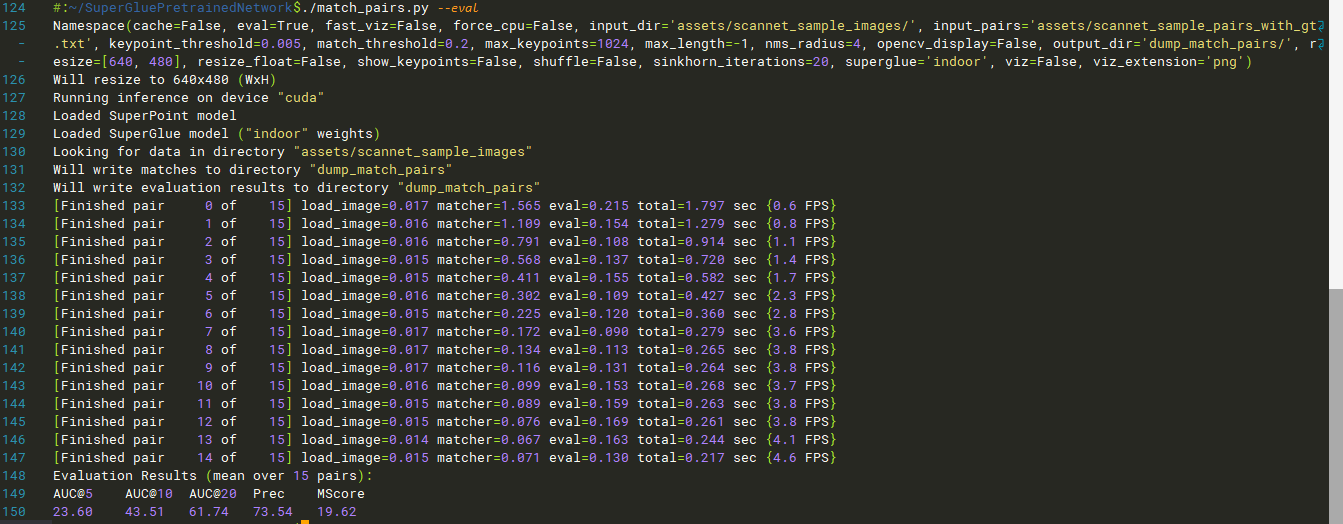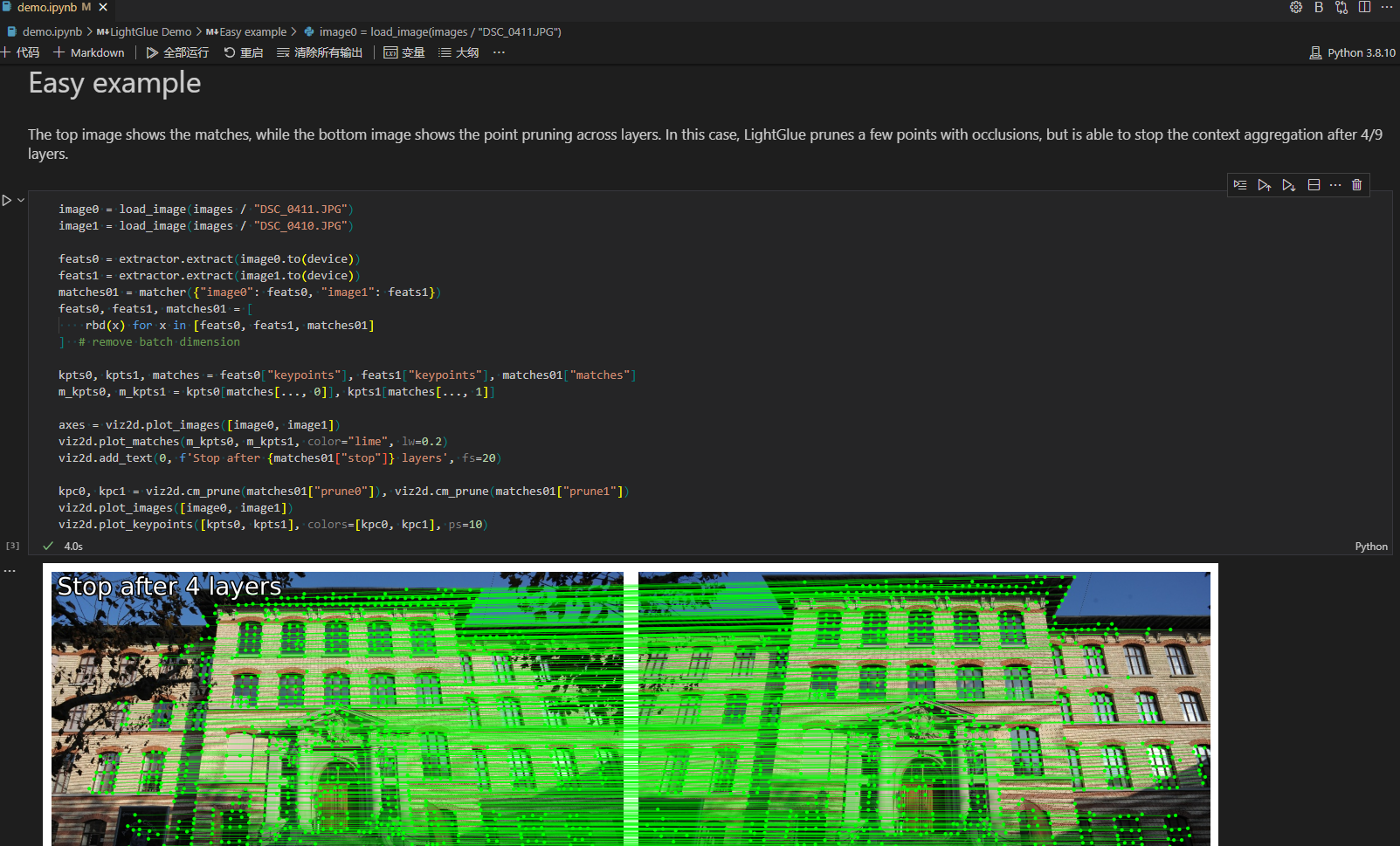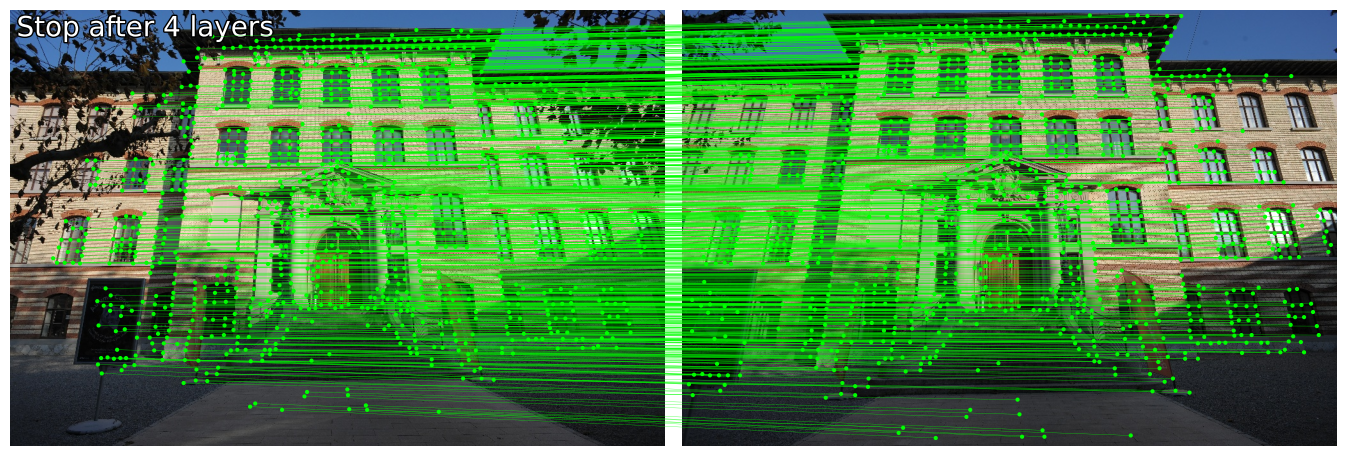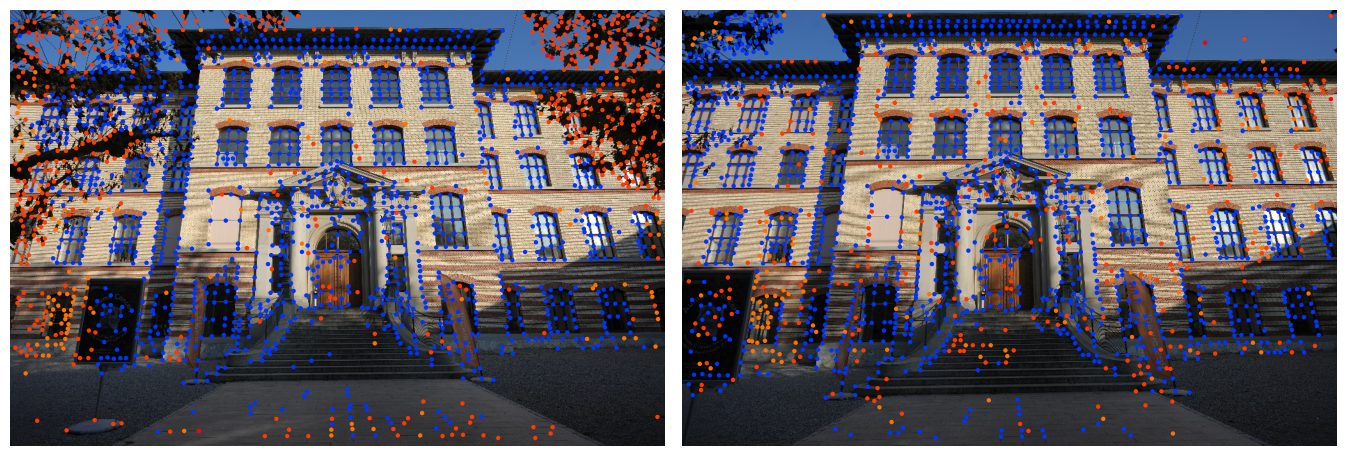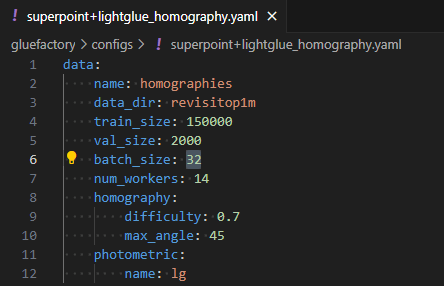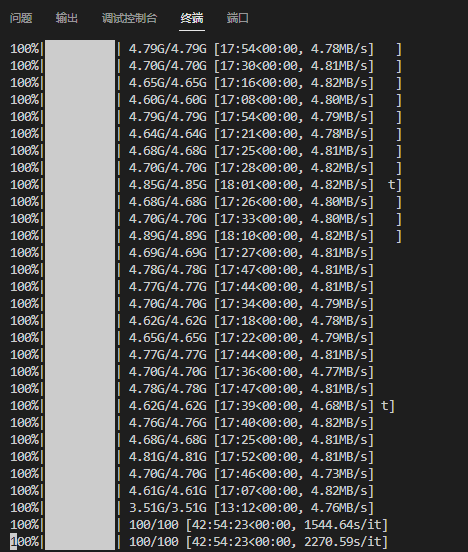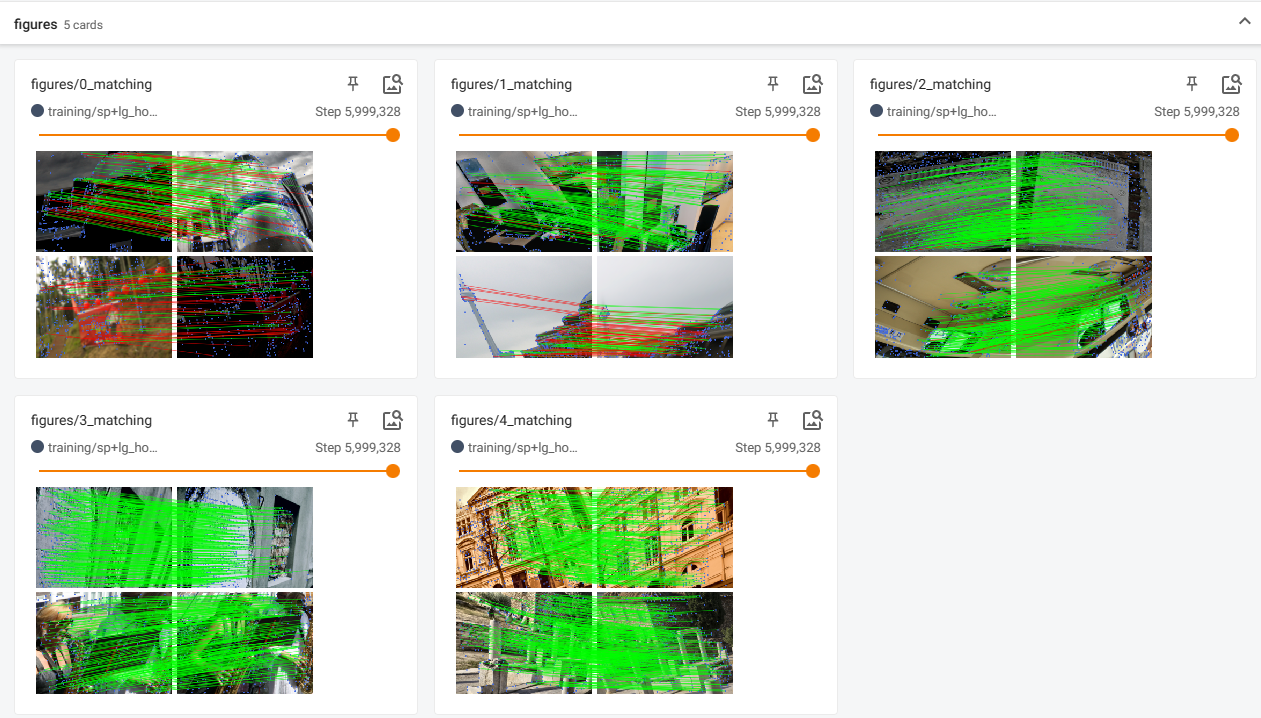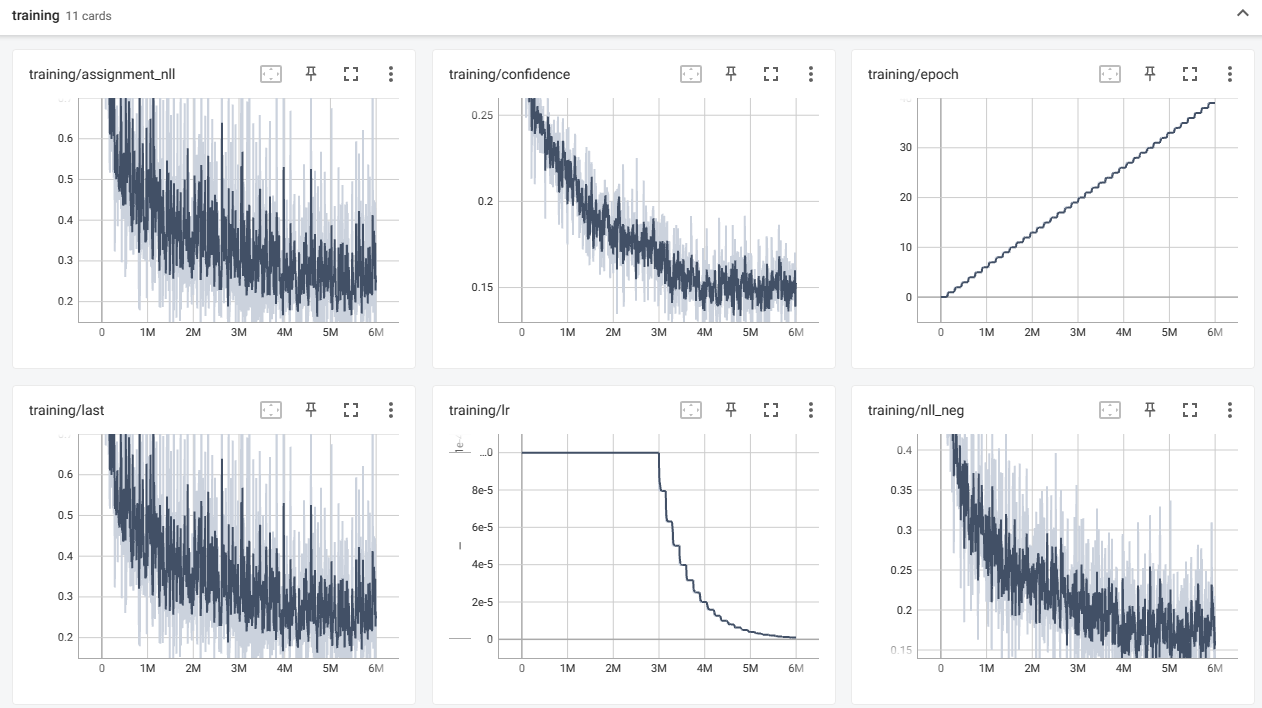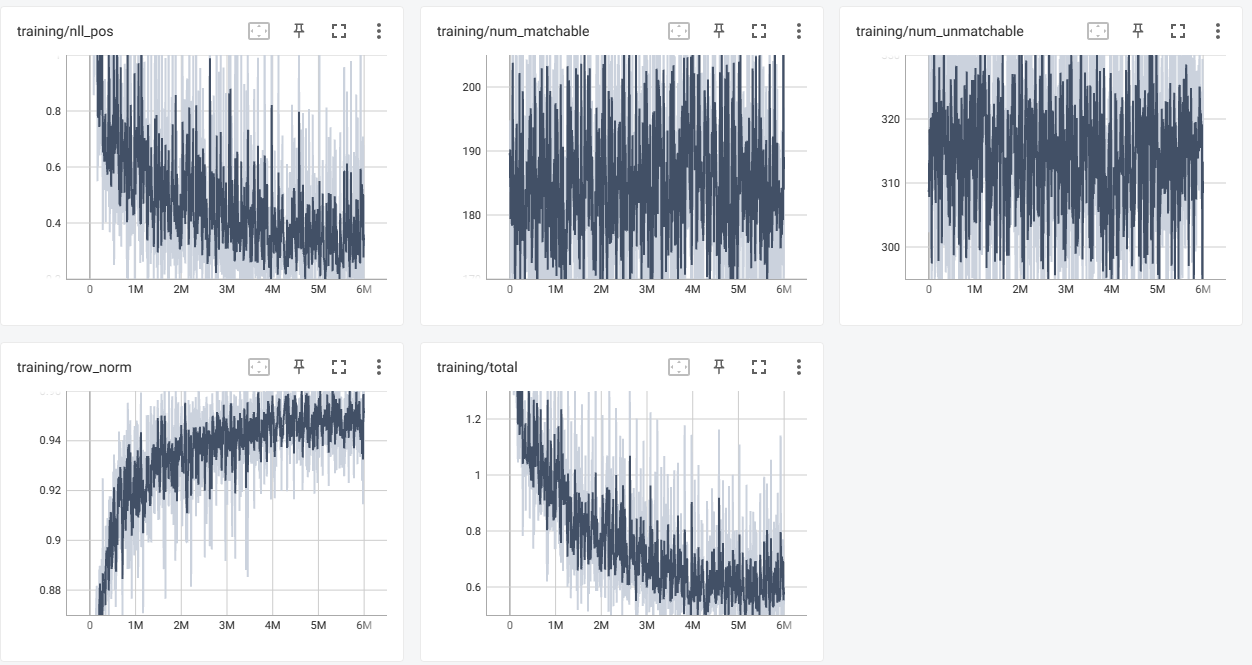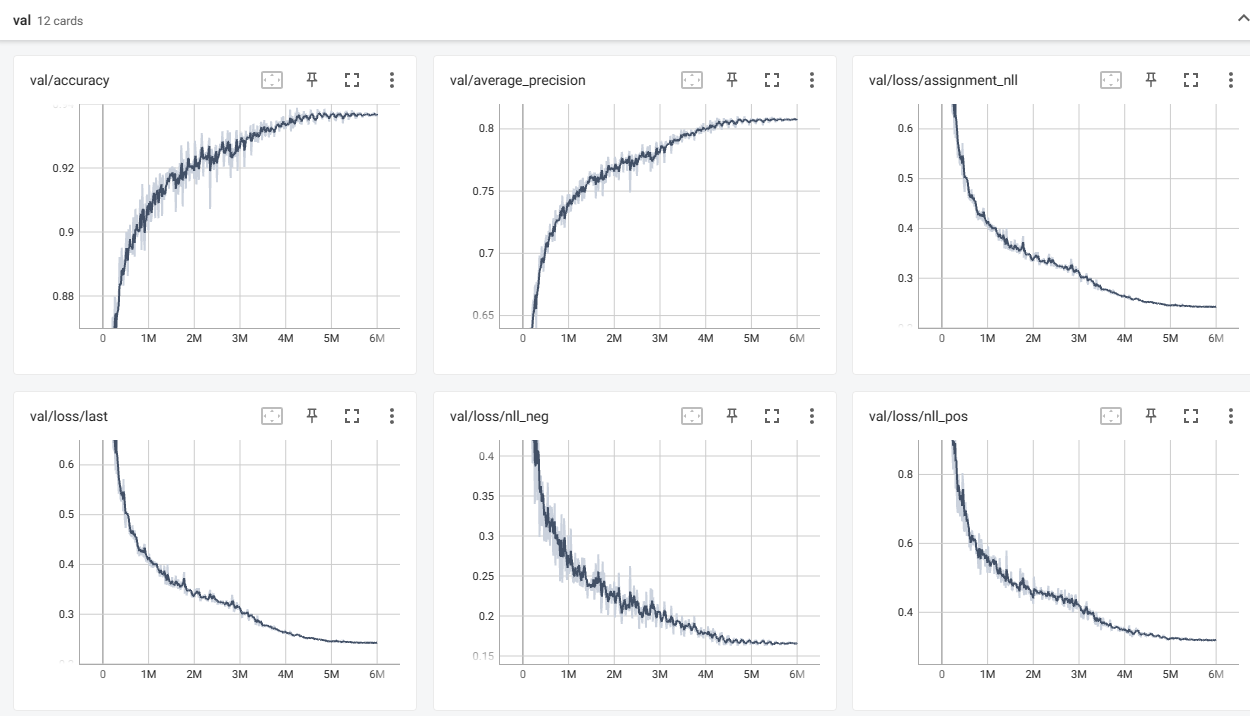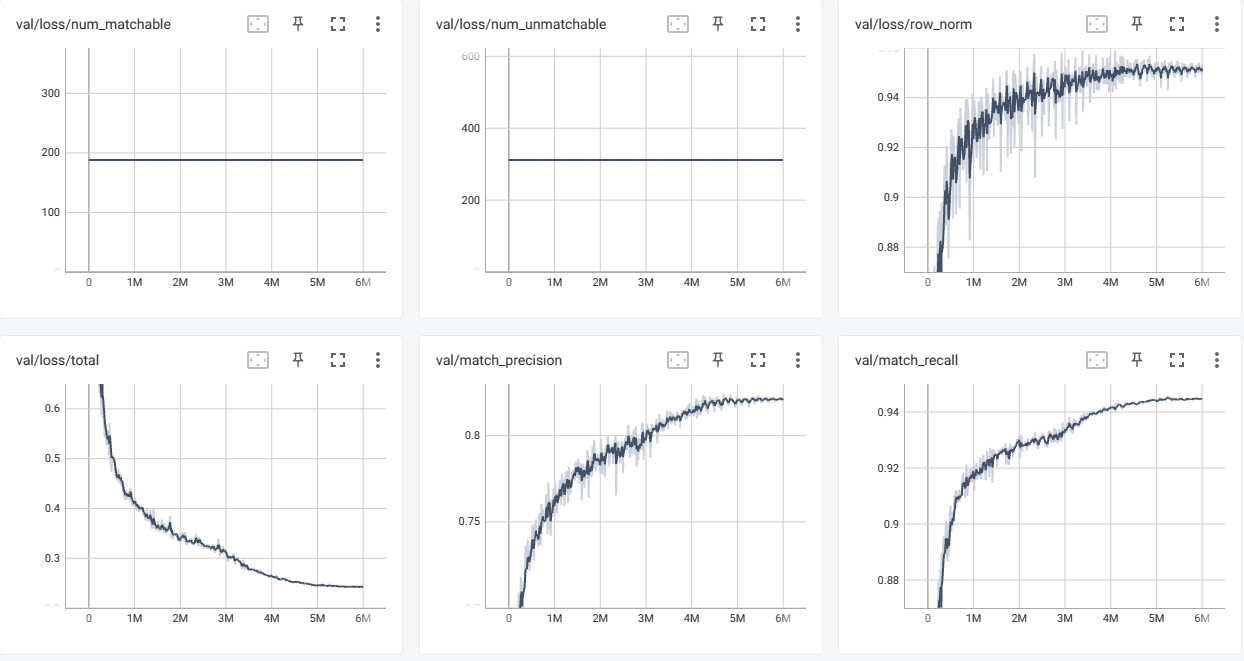Superglue training code 并没有开源,只开源了 pretrained model
1. 安装
1.1 安装依赖
服务器已经安装好以下依赖:
- Python 3 >= 3.5
- PyTorch >= 1.1
- OpenCV >= 3.4 (4.1.2.30 recommended for best GUI keyboard interaction, see this note)
- Matplotlib >= 3.1
- NumPy >= 1.18 本地安装依赖请参考以下命令:
1
| pip3 install numpy opencv-python torch matplotlib
|
1.2 clone 仓库到本地
1
| git clone https://github.com/magicleap/SuperGluePretrainedNetwork.git
|
2.运行 demo
2.1 Run the demo on a directory of images
对于给定的图像目录,运行以下命令,superglue 将读取文件目录中的两对图片进行匹配:
1
2
| cd SuperGluePretrainedNetwork/
./demo_superglue.py --input assets/freiburg_sequence/ --output_dir dump_demo_sequence --resize 320 240 --no_display
|
运行结果: 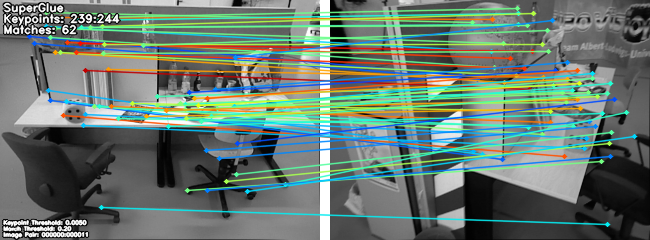 _matches_000000_000011.png
3. 运行 eval
对 supergleue 结果进行评估
1
| ./match_pairs.py --eval
|
1
2
3
| Evaluation Results (mean over 15 pairs):
AUC@5 AUC@10 AUC@20 Prec MScore
23.60 43.51 61.74 73.54 19.62
|
1. 安装
1.1 clone 仓库到本地
1
| git clone https://github.com/cvg/LightGlue.git
|
1.2 安装依赖
1
2
| cd LightGlue
python -m pip install -e .
|
2. 运行 demo
启动 jypyter notebook
3. 运行 Benchmark
1
2
3
4
5
6
7
8
9
| easy 256 512 1024 2048 4096
----------------------------------------------------------------------
LightGlue-full 20.3 20.3 20.7 43.9 141.1
LightGlue-adaptive 18.5 13.8 11.5 20.0 57.4
difficult 256 512 1024 2048 4096
----------------------------------------------------------------------
LightGlue-full 20.2 20.3 20.5 44.4 142.9
LightGlue-adaptive 13.7 18.5 18.7 27.4 66.9
|
对 Lightglue 进行训练
clone 仓库到本地
1
| git clone https://github.com/cvg/glue-factory
|
安装依赖
1
2
3
| cd glue-factory
python3 -m pip install -e . # editable mode
python3 -m pip install -e .[extra]
|
Evaluation
To evaluate the pre-trained SuperPoint+LightGlue model on HPatches, run:
1
| python3 -m gluefactory.eval.hpatches --conf superpoint+lightglue-official --overwrite
|
Debug
更新 scikit-learn 到最新,否则会报错
1
| "/disk2/users/.local/lib/python3.8/site-packages/sklearn/externals/joblib/externals/cloudpickle/cloudpickle.py", line 148, in _make_cell_set_template_code return types.CodeType( TypeError: an integer is required (got type bytes)
|
1
| pip3 install --upgrade scikit-learn
|
Pre-train
Train LightGlue with SuperPoint. First pre-train LightGlue on the homography dataset
修改gluefactory/configs/superpoint+lightglue_homography.yaml,batch_size 改为32
The default batch size of 128 corresponds to the results reported in the paper and requires 2x 3090 GPUs with 24GB of VRAM each as well as PyTorch >= 2.0 (FlashAttention)
下载数据集耗时 42 Hours
32 batch size 消耗显存9.2G VRAM 一个 epoch 耗时 1 Hour
1
| python -m gluefactory.train sp+lg_homography --conf gluefactory/configs/superpoint+lightglue_homography.yaml
|
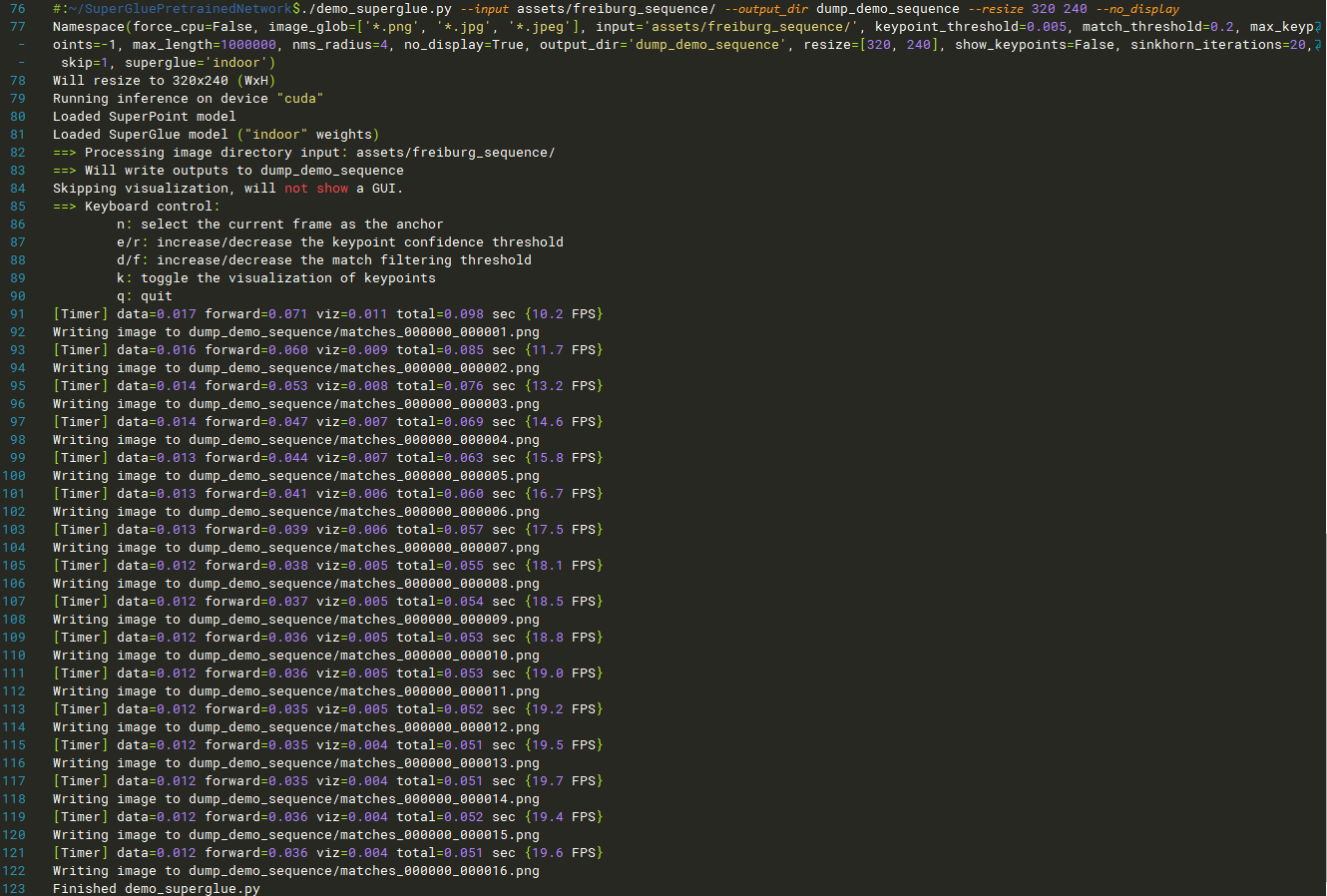 运行结果: 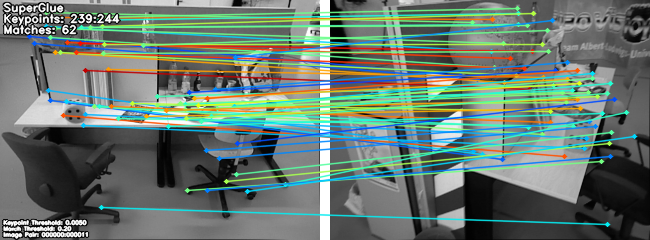 _matches_000000_000011.png
运行结果: 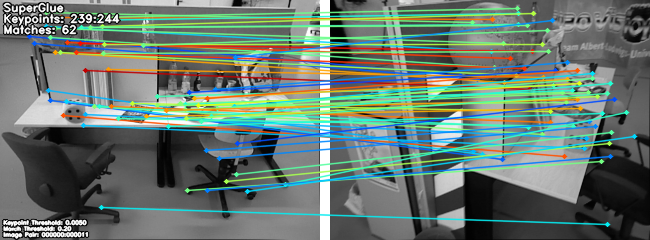 _matches_000000_000011.png